"Package download failed: can't find host!"
Fuente: http://forums.macrumors.com/showthread.php?t=432671
1. la razón... the files are not there any more....
And believe me, by reseting your phones a million times or playing around with queing/unqueing installs, it won't...
Ste (admin of Istaller app) has moved the repository from one site to another. So, you're getting the package download failure notices because most of the files simply AREN'T THERE anymore.
The only thing to do is to change the URL of "Ste Packaging" to http://repo.smxy.org/iphone-apps/ in the Sources section of Installer app.
Or (preferred) simply install Community Sources (can be found in Sources among the installs) it does the same automatically.
If you've installed Community Sources or changed the URL manually, you'll be able to get those installs
just go to the list of installs and click community, this drove me mad for ages then the answer really was that simple, now i'm installing with no problems
2. la solución... solución, hacer esto... en el installer apps...
"Go to "Sources" in Installer.app.
Then tap the "Edit" button. Click on the "-" icon over "Ste Packaging" source line in order to delete it.
Tap the "Add" button and type the right new URL for STE Packaging source:
http://repo.smxy.org/iphone-apps/
Enjoy and be happy installing lotsa applications to your (awesome) iPhone.
PS: I highly recommend to install both "Community Sources" and "BossTool" (in "Utilities" category) and run the "Free Disk Space" inside BossTool in order to relocate Fonts, Ringtones and Applications to the main disk partition and be able to install a lot of applications without space lack problems. Note: do it in the recommended order first Fonts, then Ringtones and Applications at last.
Be cool guys!"
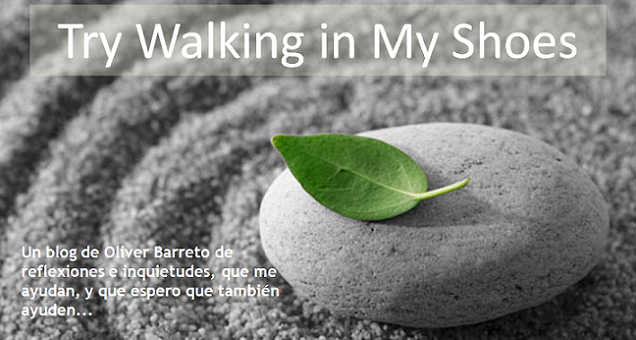

No hay comentarios:
Publicar un comentario